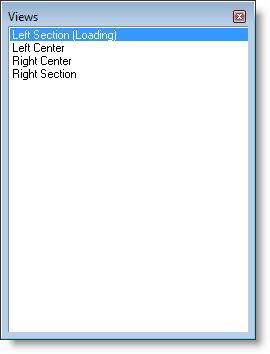
You are here: Modeling Environment†>†View Menu†>†Views†>†Using Views at Run-time
When the simulation is running, you may choose the active view by picking its name from the Views menu or the Views Panel.
The Views menu is accessible during run-time from either the Menu Barís Option menu or the Right-Click menu.
The Views menu will display a list of your defined views. There is also an option to open the Views Panel.
The Views Panel is a dialog window with a list of your defined views.
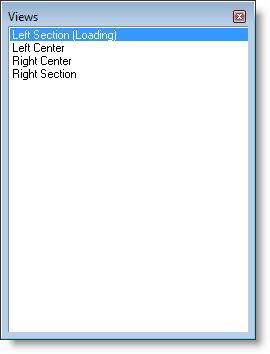
The Views Panel may be moved or resized, and will remain on top of the simulation window until the Panel is closed.
Simply click on the name of a view in the Panel to switch to that view.